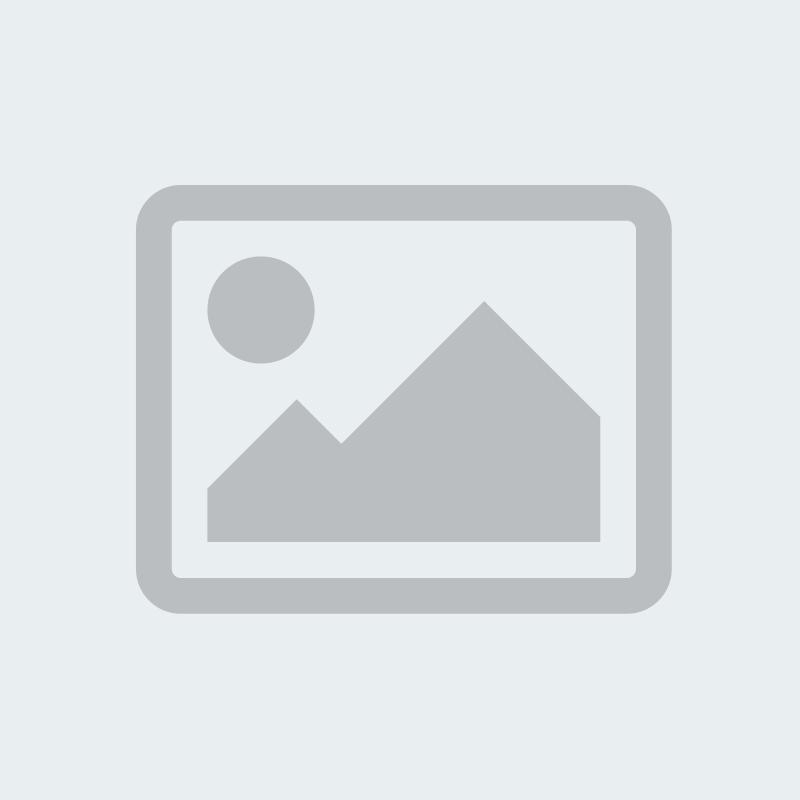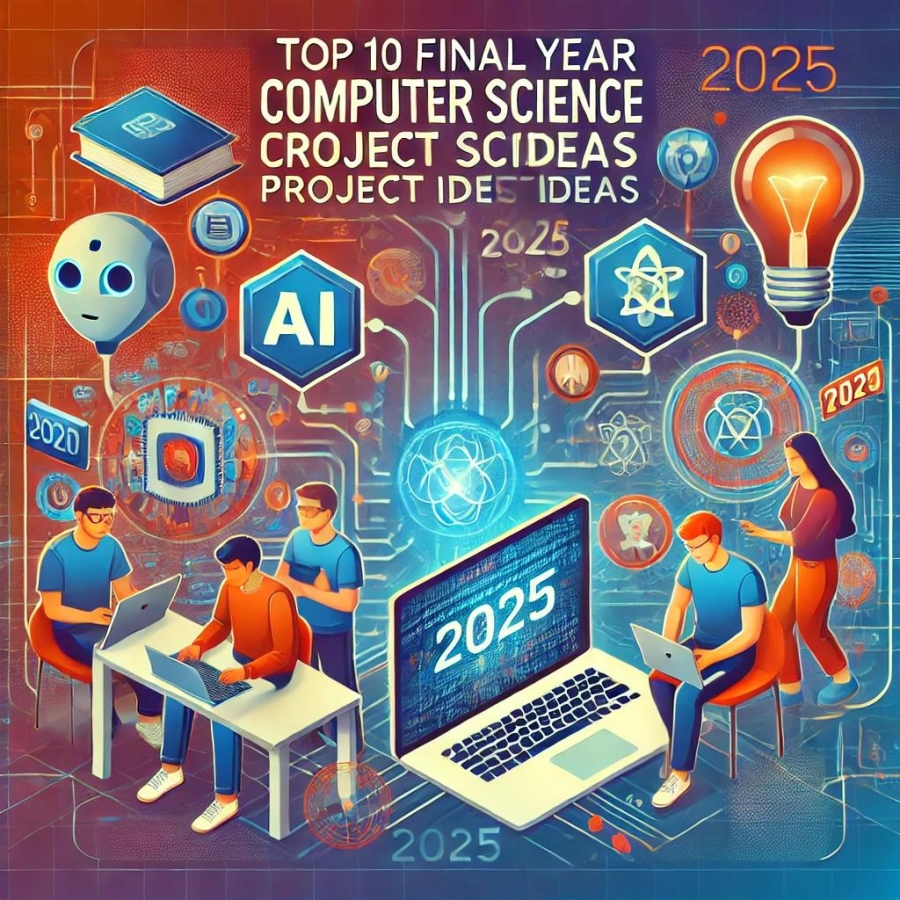- Afghanistan
- Åland Islands
- Albania
- Algeria
- American Samoa
- Andorra
- Angola
- Anguilla
- Antarctica
- Antigua and Barbuda
- Argentina
- Armenia
- Aruba
- Australia
- Austria
- Azerbaijan
- Bahamas
- Bahrain
- Bangladesh
- Barbados
- Belarus
- Belgium
- Belize
- Benin
- Bermuda
- Bhutan
- Bolivia
- Bonaire, Sint Eustatius, and Saba
- Bosnia and Herzegovina
- Botswana
- Bouvet Island
- Brazil
- British Indian Ocean Territory
- British Virgin Islands
- Brunei
- Bulgaria
- Burkina Faso
- Burundi
- Cambodia
- Cameroon
- Canada
- Cape Verde
- Cayman Islands
- Central African Republic
- Chad
- Chile
- China
- Christmas Island
- Cocos [Keeling] Islands
- Colombia
- Comoros
- Cook Islands
- Costa Rica
- Croatia
- Cuba
- Curaçao
- Cyprus
- Czech Republic
- Congo - Kinshasa
- Denmark
- Djibouti
- Dominica
- Dominican Republic
- Timor-Leste
- Ecuador
- Egypt
- El Salvador
- Equatorial Guinea
- Eritrea
- Estonia
- Ethiopia
- Falkland Islands
- Faroe Islands
- Fiji
- Finland
- France
- French Guiana
- French Polynesia
- French Southern Territories
- Gabon
- Gambia
- Georgia
- Germany
- Ghana
- Gibraltar
- Greece
- Greenland
- Grenada
- Guadeloupe
- Guam
- Guatemala
- Guernsey
- Guinea
- Guinea-Bissau
- Guyana
- Haiti
- Heard Island and McDonald Islands
- Honduras
- Hong Kong SAR China
- Hungary
- Iceland
- India
- Indonesia
- Iran
- Iraq
- Ireland
- Isle of Man
- Israel
- Italy
- Côte d’Ivoire
- Jamaica
- Japan
- Jersey
- Jordan
- Kazakhstan
- Kenya
- Kiribati
- Kosovo
- Kuwait
- Kyrgyzstan
- Laos
- Latvia
- Lebanon
- Lesotho
- Liberia
- Libya
- Liechtenstein
- Lithuania
- Luxembourg
- Macau SAR China
- Macedonia
- Madagascar
- Malawi
- Malaysia
- Maldives
- Mali
- Malta
- Marshall Islands
- Martinique
- Mauritania
- Mauritius
- Mayotte
- Mexico
- Micronesia
- Moldova
- Monaco
- Mongolia
- Montenegro
- Montserrat
- Morocco
- Mozambique
- Myanmar [Burma]
- Namibia
- Nauru
- Nepal
- Netherlands
- Netherlands Antilles
- New Caledonia
- New Zealand
- Nicaragua
- Niger
- Nigeria
- Niue
- Norfolk Island
- North Korea
- Northern Mariana Islands
- Norway
- Oman
- Pakistan
- Palau
- Palestinian Territories
- Panama
- Papua New Guinea
- Paraguay
- Peru
- Philippines
- Pitcairn Islands
- Poland
- Portugal
- Puerto Rico
- Qatar
- Congo - Brazzaville
- Réunion
- Romania
- Russia
- Rwanda
- Saint Barthélemy
- Saint Helena
- Saint Kitts and Nevis
- Saint Lucia
- Saint Martin
- Saint Pierre and Miquelon
- Saint Vincent and the Grenadines
- Samoa
- San Marino
- São Tomé and Príncipe
- Saudi Arabia
- Senegal
- Serbia
- Serbia and Montenegro
- Seychelles
- Sierra Leone
- Singapore
- Sint Maarten
- Slovakia
- Slovenia
- Solomon Islands
- Somalia
- South Africa
- South Georgia and the South Sandwich Islands
- South Korea
- South Sudan
- Spain
- Sri Lanka
- Sudan
- Suriname
- Svalbard and Jan Mayen
- Swaziland
- Sweden
- Switzerland
- Syria
- Taiwan
- Tajikistan
- Tanzania
- Thailand
- Togo
- Tokelau
- Tonga
- Trinidad and Tobago
- Tunisia
- Turkey
- Turkmenistan
- Turks and Caicos Islands
- Tuvalu
- U.S. Virgin Islands
- Uganda
- Ukraine
- United Arab Emirates
- United Kingdom
- United States
- U.S. Minor Outlying Islands
- Uruguay
- Uzbekistan
- Vanuatu
- Vatican City
- Venezuela
- Vietnam
- Wallis and Futuna
- Western Sahara
- Yemen
- Zambia
- Zimbabwe
How to Know PAN Number Online the Best Way in 2024
How to Know PAN Number Online the Best Way in 2024
In today's digital age, knowing your PAN (Permanent Account Number) is crucial for various financial transactions and legal purposes. Whether you're filing taxes, opening a bank account, or investing in the stock market, your PAN serves as a unique identifier. This article provides comprehensive guidance on how to obtain your PAN number online through various methods.
Introduction to PAN
What is a PAN?
Your PAN is a 10-digit alphanumeric code issued by the Income Tax Department of India. It serves as a primary means of identification for individuals and entities engaging in financial transactions. Alongside facilitating tax-related activities, it also acts as proof of identity and address.
Importance of PAN
Understanding the significance of PAN is essential for ensuring compliance with financial regulations and avoiding potential legal issues. From tax filings to property transactions, having a PAN is indispensable in today's financial landscape.
How to Obtain Your PAN Number Online
Registering on the Income Tax Department's Website
To access your PAN details online, you can register on the Income Tax Department's e-filing website. Follow these steps:
- Visit the Income Tax Department's e-filing website.
- Click on the "Register" option and provide necessary information.
- Complete the registration process by verifying your mobile number.
- Log in to the e-filing portal and navigate to your profile to view your PAN details.
Verifying PAN by Name and Date of Birth
Although there's no direct method to retrieve your PAN solely by name and date of birth, you can verify its correctness using these steps:
- Visit the Income Tax Department's e-services website.
- Select the "Verify Your PAN" option and provide your details.
- Verify your details using the OTP sent to your registered mobile number.
Requesting PAN Details via Email
You can also request your PAN details via email by contacting NSDL or UTIITSL:
- Compose an email to tininfo@nsdl.co.in or utiitsl.gsd@utiitsl.com.
- Subject: "Request for PAN card number."
- Provide your name, date of birth, and registered phone number in the email body.
Accessing PAN through Mobile Application
For convenient access to your PAN details, consider using the PAN Card mobile app:
- Download the PAN Card mobile app from the Play Store or App Store.
- Enter your personal details and submit the request.
- Verify your identity using the OTP received on your registered mobile number.
Using the Toll-Free Number
If you prefer assistance over the phone, you can utilize the toll-free helpline to retrieve your PAN details:
- Dial 1800-180-1961 (for calls within India).
- Follow the IVR instructions to retrieve your PAN information.
Conclusion
Obtaining your PAN number online is a straightforward process that offers convenience and accessibility. By leveraging digital platforms and government services, individuals can ensure compliance with financial regulations and simplify various transactions.
FAQs (Frequently Asked Questions)
Is PAN mandatory for all financial transactions?
- Yes, PAN is mandatory for most financial transactions, including banking, investments, and tax filings.
Can I apply for a PAN card online?
- Yes, you can apply for a PAN card online through the Income Tax Department's portal.
Is it possible to have multiple PAN cards?
- No, individuals are allowed only one PAN card, and having multiple cards is illegal.
What documents are required for PAN card registration?
- You typically need proof of identity, address, and date of birth, along with a passport-sized photograph.
Is it safe to share my PAN details online?
- While it's generally safe to provide PAN details on secure government portals, avoid sharing them on unsecured websites or with unknown parties.

 by Admin
by Admin